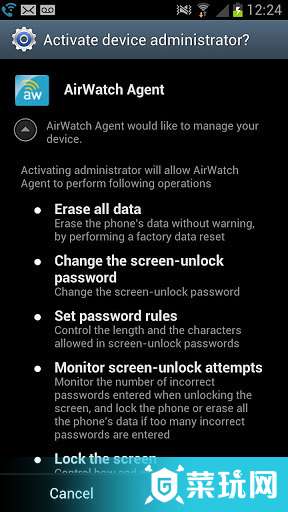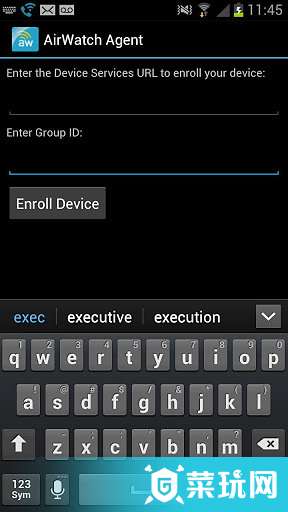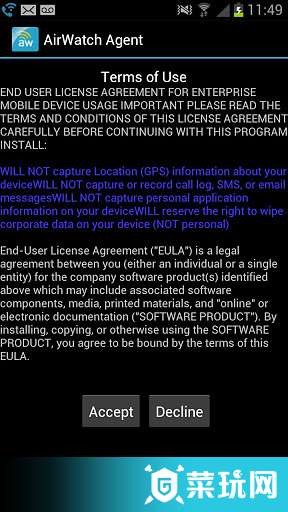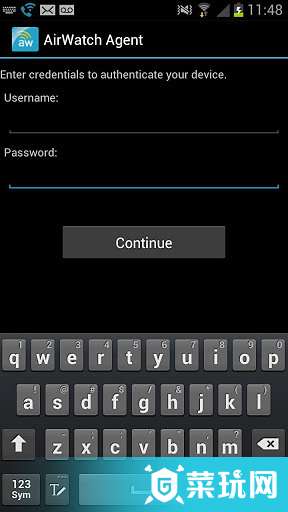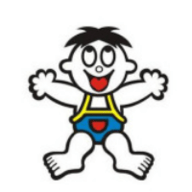- 无病毒
- 无广告
- 用户保障
专题推荐
手机倒计时app版本大全
手机倒计时app版本大全合集,是时间管理与生活规划的得力助手。这些app提供了多样化的倒计时设置,无论是生日、纪念日、考试还是项目截止日期,都能轻松记录并提醒。它们通常具备精美的界面设计,支持自定义背景、主题颜色等,让倒计时更加个性化。同时,这些app还具备提醒功能,通过铃声、震动等方式,确保用户不会错过重要日期。
查看更多手机倒计时app版本大全相关软件攻略
- 资讯教程 QQ表情符怎样粘贴
- 资讯教程 小米手机隐藏应用如何查找
- 资讯教程 苏周到如何实名认证
- 资讯教程 华为儿童手表4pro小度怎么使用
- 资讯教程 ipadair4和ipadpro2021哪个值得买
- 资讯教程 天猫精灵如何连接手机
- 资讯教程 高德地图紧急联系人在哪里开启
- 资讯教程 小爱同学音响如何进行WiFi配对
- 资讯教程 shapr3d怎么导出文件
- 资讯教程 小米10s怎样关闭按键音
推荐软件下载
-
 下载
下载芝士网教师版
效率办公 | 52.61MB
芝士网教师版是一款专为教育工作者设计的在线办公考试软件,旨在提供全面的教学资源管理和便捷的在线考试功能,帮助教师高效地进行课程准备、作业布置、考试组织及成绩分析。芝士网教师版软件主要功能资源管理:教师可以上传、分类和管理各类教学资源,包括课件、习题、视频等。在
-
 下载
下载之江实验室安卓版
效率办公 | 35.4MB
之江实验室安卓版是一款专为办公与学习设计的综合性软件,旨在为用户提供高效、便捷的工作与学习体验。通过集成多种实用工具与资源,该软件助力用户提升工作效率与学习成果。之江实验室安卓版软件上手的难易界面设计简洁明了,用户无需复杂培训即可快速上手。提供详细的新手引导,
-
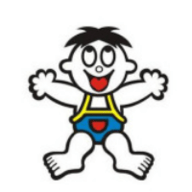 下载
下载爱旺旺电脑版登录
效率办公 | 39Mb
爱旺旺电脑版是一款专为团队协作与即时通讯设计的办公软件,它集成了消息传递、文件共享、日程管理、视频会议等多项功能,旨在提升团队工作效率与沟通便利性。用户可通过电脑版轻松登录,享受无缝的工作流程体验。爱旺旺电脑版登录软件兼容性和系统要求1.支持Windows7及
-
 下载
下载爱尚淘课
效率办公 | 17.53MB
爱尚淘课是一款专为办公人士及考生设计的全方位学习辅助软件,它不仅涵盖了丰富的办公技能课程,还集成了各类职业资格考试的备考资料与模拟题,旨在帮助用户高效提升职场竞争力与考试通过率。其用户友好的界面设计与智能化的学习推荐系统,让学习变得更加轻松便捷。爱尚淘课软件下
-
 下载
下载机械云管家app
效率办公 | 19.3 MB
机械云管家app是一款专为机械设备管理设计的智能化办公软件,旨在通过云端技术提升设备管理效率,实现设备信息的实时监控、维护计划的智能制定与执行、以及数据报表的自动生成与分析,助力企业实现设备管理的数字化转型。机械云管家app软件主要功能1.设备信息管理:支持设